
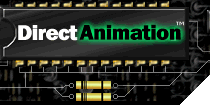
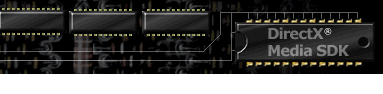

Contents
Index
Topic Contents
Previous Topic: DADashStyle Class
Next Topic: DAEndStyle Class
 |
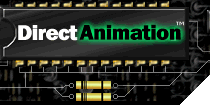 | 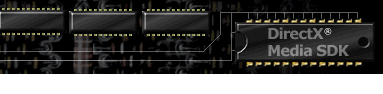
|

|
| |||
| |||
DADrawingSurface Class
The DADrawingSurface class uses a style of drawing that depends on a graphics context. This is in contrast to the other DirectAnimation classes that use a constructive approach. The constructive approach combines primitive data types into a more complex model, in a hierarchical fashion.
The graphics context approach is analagous to the way a pen plotter works, where the pen acts as the mechanical extension of a hand and the plotter acts as a piece of paper. To draw something, the pen is directed to a location on the plotter and then draws the shape. Many people find this approach to be more familiar than hierarchical modeling. For example, to draw the sun in the sky, it may seem more obvious to simply draw a yellow circle exactly where you want it, instead of first drawing a circle, then creating a yellow circle, and then, with a transform, creating yet another yellow circle that is now correctly placed. The difference is in the approach rather than in capabilities.
A DADrawingSurface object maintains a graphics state object for two-dimensional graphics. This state includes attributes such as line style, fill style, border style, font style, and two-dimensional transformations. The drawing commands (such as Oval and RoundRect are always interpreted in terms of the current state.
- DADrawingSurface Subroutines
- DADrawingSurface Properties
- Relevant Functions from the DAStatics Class
DADrawingSurface Subroutines
DADrawingSurface Class
ArcDegreesDraws a portion of an oval. (This is, in effect, an arc).
The following example, in VBScript, draws a series of differently-sized arcs:
<HTML> <HEAD> <TITLE>Demonstration of ArcDegrees subroutine</TITLE> </HEAD> <BODY> <DIV ID=controlDiv> <OBJECT ID="DAViewer" STYLE="position:absolute; left:10; top:10;width:450;height:450" CLASSID="CLSID:B6FFC24C-7E13-11D0-9B47-00C04FC2F51D"> </OBJECT> </DIV> </DIV> <SCRIPT LANGUAGE="VBScript"> sub window_onLoad Set s = DAViewer.MeterLibrary Set ds = s.NewDrawingSurface() ds.Text "Degrees 0", -.04, .06 ds.ArcDegrees 0, .05, 0, 0, .01, .01 ds.Text "Degrees 45", -.04, .04 ds.ArcDegrees 0, .03, 0, 45, .01, .01 ds.Text "Degrees 90", -.04, .02 ds.ArcDegrees 0, .01, 0, 90, .01, .01 ds.Text "Degrees 180", -.04, 0 ds.ArcDegrees 0, -.01, 0, 180, .01, .01 ds.Text "Degrees 270", -.04, -.02 ds.ArcDegrees 0, -.03, 0, 270, .01, .01 ds.Text "Degrees 360", -.04, -.04 ds.ArcDegrees 0, -.05, 0, 360, .01, .01 DAViewer.Image = ds.Image DAViewer.Start end sub </SCRIPT> </BODY> </HTML>drawingObj.ArcDegrees(
xPos,
yPos,
startAngle,
endAngle,
arcWidth,
arcHeight
)Parameters
- xPos
- The x-coordinate of the lower-lefthand corner of the oval's bounding box.
- yPos
- The y-coordinate of the lower-lefthand corner of the oval's bounding box.
- startAngle
- The angle, in degrees, where the arc begins.
- endAngle
- The angle, in degrees, where the arc ends.
- arcWidth
- The arc width, in either pixels or meters, depending on whether the PixelLibrary or the MeterLibrary is selected.
- arcHeight
- The arc height, in either pixels or meters, depending on whether the PixelLibrary or the MeterLibrary is selected.
DADrawingSurface Class
ArcRadiansSame as ArcDegrees except that startAngle and endAngle are expessed in radians.
drawingObj.ArcRadians((
xPos,
yPos,
startAngle,
endAngle,
arcWidth,
arcHeight
)DADrawingSurface Class
AutoSizeFillScaleScales the fill pattern horizontally and vertically to fit the drawn object's bounding box.
drawingObj.AutoSizeFillScale( )
Remarks
There is no guarantee that the entire fill style will appear in drawn object because many fill regions are not rectangular.
DADrawingSurface Class
BorderColorSpecifies the color of a filled region's outline (border).
drawingObj.BorderColor(
color
)Parameters
- color
- The DAColor object that is the color of the border.
DADrawingSurface Class
BorderDashStyleSets the dash style of the border.
drawingObj.BorderDashStyle(
id
)Parameters
- id
- A number (a long) that sets the dash style of the border. For a table listing the available choices, see LineDashStyle.
DADrawingSurface Class
BorderJoinStyleSpecifies the border's join style.
drawingObj.BorderJoinStyle(
id
)Parameters
- id
- A DAJoinStyle.
DADrawingSurface Class
BorderWidthSets the width of the border, in points. Border widths are affected by Transform. For example, scaling by 2 will double the border width.
The following example demonstrates different border widths, using JScript:
<HTML> <HEAD> <TITLE>Demonstration of BorderWidth Subroutine</TITLE> </HEAD> <BODY> <DIV ID=controlDiv> <OBJECT ID="DAViewer" STYLE="position:absolute; left:10; top:10;width:450;height:450" CLASSID="CLSID:B6FFC24C-7E13-11D0-9B47-00C04FC2F51D"> </OBJECT> </DIV> </DIV> <SCRIPT LANGUAGE="JScript" for="window" event="onload"> s = DAViewer.MeterLibrary; ds = s.NewDrawingSurface(); ds.BorderWidth(1); ds.Rect(0, .05, .06, .01); ds.BorderWidth(2); ds.Rect(0, .03, .06, .01); ds.BorderWidth(3); ds.Rect(0, .01, .06, .01); ds.BorderWidth(4); ds.Rect(0, -.01, .06, .01); ds.BorderWidth(5); ds.Rect(0, -.03, .06, .01); DAViewer.Image = ds.Image; DAViewer.Start(); </SCRIPT> </BODY> </HTML>drawingObj.BorderWidth(
width
)Parameters
- width
- A number (a double) that is the border width. The units are in points.
DADrawingSurface Class
ClearResets both the global images (Image) and the local context images (LocalContextImage). All attributes for the local context images are set to their defaults.
drawingObj.Clear( )
DADrawingSurface Class
CropSets a rectangular cropping region outside of which drawing commands have no effect. Note that, unlike the DAImage Crop() function, this subroutine affects what will be drawn, not what has been drawn.
drawingObj.Crop(
minX,
minY,
maxX,
maxY
)Parameters
- minX
- The number (a double) specifying the minimum x-coordinate of the rectangular cropping region.
- minY
- The number (a double) specifying the minimum y-coordinate of the rectangular cropping region.
- maxX
- The number (a double) specifying the maximum x-coordinate of the rectangular cropping region.
- maxY
- The number (a double) specifying the maximum y-coordinate of the rectangular cropping region.
DADrawingSurface Class
CropPointsSame as Crop except that the arguments are specified as DAPoint2 objects.
drawingObj.CropPoints(
min,
max
)Parameters
- min
- The DAPoint2 object specifying the minimum point of the cropping region.
- max
- The DAPoint2 object specifying the maximum point of the cropping region.
DADrawingSurface Class
DrawPathSame as Polyline, except that it takes a DAPath2 object instead of points.
drawingObj.DrawPath(
path
)Parameters
- path
- The DAPath2 object defining the line.
DADrawingSurface Class
FillColorIf used with a gradient fill, specifies the starting color. If used with a hatched fill, specifies its color. It is ignored for solid fills. The default foreground color is black.
drawingObj.FillColor(
foreground
)Parameters
- foreground
- The DAColor object that is the foreground color.
DADrawingSurface Class
FillImageCreates a fill pattern that is an image. This subroutine allows you to create your own fill pattern from any type of two-dimensional animation. The default is to scale the image to fit the window. If the mode is set to FixedFillScale and the image is transformed before being passed in, it will retain its position relative to the shape.
drawingObj.FillImage(
image
)Parameters
- img
- The DAImage object to be used as the fill.
DADrawingSurface Class
FillPathSame as Polygon except that it takes a DAPath2 object rather than points.
drawingObj.FillPath(
path
)Parameters
- path
- The DAPath2 object defining the polygon.
DADrawingSurface Class
FillStyleSets the fill style. The parameter specifying the fill style, id, can be any of the following possible styles:
Id Style 0 Empty (does not support mouse events) 1 Solid 2 Empty Pickable (supports mouse events) 3 HatchHorizonal 4 HatchVertical 5 HatchForwardVertical 6 HatchBackwardDiagonal 7 HatchCross 8 HatchDiagonalCross 9 HorizontalGradient 10 VerticalGradient 11 RadialGradient 12 LinearGradient 13 RectangularGradient 14 ShapeGradient Fill styles are used to paint closed regions. The default fill type is the solid fill. Some uses of particular fill styles are:
- Empty fill styles are transparent and are used for making hollow objects and hotspots.
- Solid fill styles give a uniform color throughout the selected area.
- Hatched fill styles give a characteristic line pattern on top of either a transparent or a solid-color background.
- Texture fill styles underlay the fill region with 2-D media such as a movie or still image.
- Gradient fill styles blend between two or more colors in a smooth transition.
Fill colors are used in three ways. For gradient fills, the fill color is the first color used for blending. For hatched fills, it is the color used to draw the hatch marks. For solid fills, it is the color used for the entire filled area. It does not apply to empty and texture fill styles. The default color is black.
A secondary (or background) fill color is possible and is also used in several ways. For gradient fills, it specifies the second color used for blending. For hatch fills, it is the color used to fill around the hatch marks. For empty fills, it is always transparent. Solid fills have no secondary color. The default secondary color depends on the fill type. For solid and gradient fills, the default background color is white. For hatched fills, the default background color is transparent.
Gradient and texture fills can either be scaled to fit the shape being filled or can use their own scaling information. This is called a size-to-fit option. It does not apply to empty, solid, or hatched fill styles.
Scale-to-fit uses rectangular bounding regions to scale the fill style into the region to be filled. Thus, scale-to-fit does not guarantee that the entire fill style will appear in the shape, because many fill regions are not rectangular. Gradient fills in which no interpolation coordinates are specified use scale-to-fit by default. Gradient fills with explicit coordinates as well as all texture fills use, by default, their local coordinates and are not scaled to fit the drawing region. For particular scale-to-fit subroutines, see AutoSizeFillScale, FixedFillScale, HorizontalFillScale, and VerticalFillScale.
For gradient fills, it can be useful to explicitly set the starting and ending positions for the transition between the colors. For example, with a radial gradient, (which is a color transition in a circular shape) it may be useful to set the center point. To set these points, use the GradientExtent subroutine.
The GradientRolloffPower subroutine uses an exponent (the power argument) to control how rapidly one color transitions into another. A value of 1 is a linear transition. For 0 < power < 1 the transition occurs rapidly, while power > 1 means that the transition occurs more slowly. For example, if you are transitioning from red to blue, and power = 2, you will see a great deal of red in the gradient fill. On the other hand, if power = 0.5 (the inverse of 2), you will see very little red. If power = 0, you will see only blue.
More precisely, if x is considered the normalized distance (from 0 to 1), then the gradient is xp, where p is in the range [0, infinity].
The following table summarizes the default values of the different fill attributes (such as color) for each fill style:
Default Empty Empty/Pickable Solid Hatched Gradient Texture Image Fill Color N/A N/A Black Black Black N/A N/A Secondary N/A N/A N/A Transparent White N/A N/A Mouse Events? Always No Always Yes No No No No No Size-to-fit N/A N/A N/A N/A Yes, if no start point, No, if start point specified Always No No Gradient End Points N/A N/A N/A N/A No Default N/A N/A Rolloff Power N/A N/A N/A N/A 1 N/A N/A drawingObj.FillStyle(
id
)Parameters
- id
- The id (a long) of the fillstyle.
DADrawingSurface Class
FillTextureSpecifies a fill image that will be tiled (according to its bounding box) and/or clipped to fit within the extents of the path. It is not scaled. If the image is transformed before being passed in, it will retain its position relative to the shape.
drawingObj.FillTexture(
image
)Parameters
- image
- The DAImage used as the fill.
DADrawingSurface Class
FixedFillScaleSpecifies that the fill pattern will not be be scaled. The fill style attributes are applied directly to the drawn object, regardless of size.
drawingObj.FixedFillScale( )
DADrawingSurface Class
FontSets the font attributes.
drawingObj.Font(
face,
size,
bold,
italic,
underline,
strikethrough
)Parameters
- face
- The name of the font family (this is a string).
- size
- The size of the font, in points.
- bold
- A boolean that turns the bold attribute on or off.
- italic
- A boolean that turns the italic attribute on or off.
- underline
- A boolean that turns the underline attribute on or off.
- strikethrough
- A boolean that turns the strikethrough attribute on or off.
DADrawingSurface Class
GradientExtentSpecifies a length and a direction for a gradient to transition between colors. The starting color is unblended, as is the ending color. Between the points, the colors are blended according to the gradient type.
drawingObj.GradientExtent(
startX,
startY,
endX,
endY
)Parameters
- startX
- The starting x-coordinate(a double).
- startY
- The starting y-coordinate (a double).
- endX
- The ending x-coordinate (a double).
- endY
- The ending y-coordinate (a double).
See Also
DADrawingSurface Class
GradientExtentPointsSame as GradientExtent except that the arguments are DAPoint2 objects.
drawingObj.GradientExtentPoints(
startPoint,
endPoint
)Parameters
- startPoint
- The DAPoint2 object that specifies the location of the starting color.
- endPoint
- The DAPoint2 object that specifies the location of the ending color.
DADrawingSurface Class
GradientRolloffPowerAnimControls the sharpness of the transition between the colors.
drawingObj.GradientRolloffPowerAnim(
power
)Parameters
- power
- A number (a double) that is an exponent controlling how rapidly one color transitions into another. A value of 1 is a linear transition. For 0 < power < 1 the transition occurs rapidly, while power > 1 means that the transition occurs more slowly. For example, if you are transitioning from red to blue, and power = 2, you will see a great deal of red in the gradient fill. On the other hand, if power = 0.5 (the inverse of 2), you will see very little red. If power = 0, you will see only blue. More precisely, if x is considered the normalized distance (from 0 to 1), then the gradient is xp, where p is in the range [0, infinity].
DADrawingSurface Class
GradientRolloffPowerSame as GradientRolloffPowerAnim except that power is a non-animated number (a double).
drawingObj.GradientRolloffPower(
power
)DADrawingSurface Class
GradientShapeSpecifies a polygon that is progressively scaled to control the shape of the color transition. This applies only if the FillStyle subroutine was invoked with an id of 14 (ShapeGradient).
drawingObj.GradientShape(
pts
)Parameters
- pts
- The array (variant) of points specifying the polygon.
DADrawingSurface Class
HorizontalFillScaleStretches or compresses the fill pattern horizontally to match the width of the drawn object's bounding box.
drawingObj.HorizontalFillScale( )
Remarks
There is no guarantee that the entire fill style will appear in drawn object because many fill regions are not rectangular.
DADrawingSurface Class
LineDraws a line segment from the starting point to the ending point, using the current LineDashStyle.
drawingObj.Line(
startX,
startY,
endX,
endY
)Parameters
- startX
- The starting point's x-coordinate (a double).
- startY
- The starting point's y-coordinate (a double).
- endX
- The ending point's x-coordinate (a double).
- endY
- The ending point's y-coordinate (a double).
DADrawingSurface Class
LineColorSets the color of the line.
drawingObj.LineColor(
col
)Parameters
- col
- The DAColor object that sets the line color.
DADrawingSurface Class
LineDashStyleSets the dash style of the line. The parameter specifying the dash style, id, can be any of the following possible styles:
ID Dash Style 0 Null 1 Solid 2 Dash drawingObj.LineDashStyle(
id
)Parameters
- id
- The id (a long) of the selected dash style.
DADrawingSurface Class
LineEndStyleSets the end style of the line. The parameter specifying the end style, id, can be any of the following possible styles:
ID End Style 0 Flat 1 Square 2 Round drawingObj.LineEndStyle(
id
)Parameters
- id
- The number (a long) specifying which end style to use.
DADrawingSurface Class
LineJoinStyleSets the join style of the line. The parameter specifying the join style, id, can be any of the following possible styles:
ID Join Style 0 Bevel 1 Round 2 Miter drawingObj.LineJoinStyle(
id
)Parameters
- id
- The id (a long) of the selected join style.
DADrawingSurface Class
LinePointsSame as Line except that the arguments are DAPoint2 objects (they can be animated).
drawingObj.LinePoints(
pt1,
pt2
)Parameters
- pt1 and pt2
- The DAPoint2 objects specifying the line's starting and ending points.
DADrawingSurface Class
LineWidthSets the width of the current line, in points. Line widths are affected by Transform. For example, scaling by 2 will double the line width.
drawingObj.LineWidth(
width
)Parameters
- width
- The width of the current line, in points.
DADrawingSurface Class
OpacityAnimSets the opacity used by drawing commands. In contrast to the DAImage Opacity function, this subroutine affects what will be drawn rather than what has been drawn.
drawingObj.OpacityAnim(
opac
)Parameters
- opac
- The DANumber object that sets the opacity. Values can range from 0.0 (fully transparent) to 1.0 (fully opaque). This must be an animated number.
DADrawingSurface Class
OpacitySame as OpacityAnim except that opac is a non-animated number (a double).
drawingObj.Opacity(
opac
)DADrawingSurface Class
OvalDraws an outline of an oval and fills it, using the current fill and border styles.
The following example uses VBScript to draw an oval with a hatch cross fill style:
<HTML> <HEAD> <TITLE>Oval with Hatch Cross Fill Style</TITLE> </HEAD> <BODY> <DIV ID=controlDiv> <OBJECT ID="DAViewer" STYLE="position:absolute; left:10; top:10;width:450;height:450" CLASSID="CLSID:B6FFC24C-7E13-11D0-9B47-00C04FC2F51D"> </OBJECT> </DIV> </DIV> <SCRIPT LANGUAGE="VBScript"> sub window_onLoad Set s = DAViewer.MeterLibrary Set ds = s.NewDrawingSurface() ds.FillColor s.ColorRgb255(0,0,200) ds.SecondaryFillColor s.ColorRgb255(255,0,0) ds.Text "Hatch Cross", -.04, .06 ds.FillStyle 7 ds.Oval -.04, -.04, .1, .1 DAViewer.Image = ds.Image DAViewer.Start end sub </SCRIPT> </BODY> </HTML>drawingObj.Oval(
xPos,
yPos,
width,
height
)Parameters
- xPos
- The x-coordinate (a double) of the lower-lefthand corner of the oval's bounding box.
- yPos
- The y-cooordiate (a double) of the lower-lefthand corner of the oval's bounding box.
- width
- The width of the oval, in either pixels or meters, depending on whether the PixelLibrary or the MeterLibrary is selected.
- height
- The height of the oval, in either pixels or meters, depending on whether the PixelLibrary or the MeterLibrary is selected.
DADrawingSurface Class
OverlayImageOverlays a DAImage object onto the current drawing surface. This means the image can be animated.
drawingObj.OverlayImage(
img
)Parameters
- img
- The DAImage image.
DADrawingSurface Class
PieDegreesRenders a closed path that traces a segment of an oval and connects it to the origin. (In effect, it is a pie-shaped wedge).
The following example uses VBScript to draw a series of wedges, each with a solid-red fill:
<HTML> <HEAD> <TITLE>Demonstration of PieDegrees Subroutine</TITLE> </HEAD> <BODY> <DIV ID=controlDiv> <OBJECT ID="DAViewer" STYLE="position:absolute; left:10; top:10;width:450;height:450" CLASSID="CLSID:B6FFC24C-7E13-11D0-9B47-00C04FC2F51D"> </OBJECT> </DIV> </DIV> <SCRIPT LANGUAGE="VBScript"> sub window_onLoad Set s = DAViewer.MeterLibrary Set ds = s.NewDrawingSurface() ds.FillStyle 1 ds.FillColor s.ColorRgb255(255,0,0) ds.Text "Degrees 0", -.04, .06 ds.PieDegrees 0, .05, 0, 0, .01, .01 ds.Text "Degrees 45", -.04, .04 ds.PieDegrees 0, .03, 0, 45, .01, .01 ds.Text "Degrees 90", -.04, .02 ds.PieDegrees 0, .01, 0, 90, .01, .01 ds.Text "Degrees 180", -.04, 0 ds.PieDegrees 0, -.01, 0, 180, .01, .01 ds.Text "Degrees 270", -.04, -.02 ds.PieDegrees 0, -.03, 0, 270, .01, .01 ds.Text "Degrees 360", -.04, -.04 ds.PieDegrees 0, -.05, 0, 360, .01, .01 DAViewer.Image = ds.Image DAViewer.Start end sub </SCRIPT> </BODY> </HTML>drawingObj.PieDegrees(
xPos,
yPos,
startAngle,
endAngle,
arcWidth,
arcHeight
)Parameters
- xPos
- The x-coordinate (a double) of the lower-lefthand corner of the oval's bounding box.
- yPos
- The y-coordinate (a double) of the lower-lefthand corner of the oval's bounding box.
- startAngle
- The starting angle, in degrees (a double) of the wedge.
- endAngle
- The ending angle, in degrees (a double) of the wedge.
- arcWidth
- The double representing the arc width, expressed in meters, or pixels, depending on whether the MeterLibrary or the PixelLibrary is selected.
- arcHeight
- The double representing the arc height, expressed in meters, or pixels, depending on whether the MeterLibrary or the PixelLibrary is selected.
DADrawingSurface Class
PieRadiansSame as PieDegrees except that startAngle and endAngle are expressed in radians.
drawingObj.PieRadians(
xPos,
yPos,
startAngle,
endAngle,
arcWidth,
arcHeight
)DADrawingSurface Class
PolygonDraws and fills a polygon, using the current fill and border styles. The points can be specified as a variant array of either DAPoint2[] objects or doubles. The array of doubles array must contain (2 * numPts) because it represents (x, y) coordinate pairs.
drawingObj.Polygon(
points
)Parameters
- points
- The array (variant) of either DAPoint2[] objects or (x, y) coordinates (doubles).
DADrawingSurface Class
PolylineDraws a set of line segments according to the current line style. The points can be specified as a variant array of either DAPoint2[] objects or doubles. The array of doubles array must contain (2 * numPts) because it represents (x, y) coordinate pairs.
drawingObj.Polyline(
points
)Parameters
- points
- The array (variant) of either DAPoint2[] objects or (x, y) coordinates (doubles).
DADrawingSurface Class
RectDraws and fills a rectangle, using the current fill and border styles.
drawingObj.Rect(
xPos,
yPos,
width,
height
)Parameters
- xPos
- A double that is the x-coordinate of the lower-lefthand corner of the rectangle's bounding box.
- yPos
- A double that is the y-coordinate of the lower-lefthand corner of the rectangle's bounding box.
- width
- The width of the rectangle (a double), in either pixels or meters, depending on whether the PixelLibrary or the MeterLibrary is selected.
- height
- The height of the rectangle (a double), in either pixels or meters, depending on whether the PixelLibrary or the MeterLibrary is selected.
DADrawingSurface Class
ResetResets the local context and sets all attributes to their defaults (nested transformations from the context still apply although local transformations are reset). This subroutine affects only the state used for upcoming drawing methods, not the current drawing.
drawingObj.Reset( )
DADrawingSurface Class
RestoreGraphicsStateRestores the drawing surface's graphics state (the font, color, fillstyles, and so on) to what it was before the last SaveGraphicsState.
drawingObj.RestoreGraphicsState( )
DADrawingSurface Class
RoundRectDraws a rectangle with rounded, rather than square, corners. The corners are considered to be segments of an oval (in effect, an arc).
drawingObj.RoundRect(
xPos,
yPos,
width,
height,
arcWidth,
arcHeight
)Parameters
- xPos
- A double that is the x-coordinate of the lower-lefthand corner of the rectangle's bounding box.
- yPos
- A double that is the y-coordinate of the lower-lefthand corner of the rectangle's bounding box.
- width
- A double that is the width of the rectangle, in either pixels or meters, depending on whether the PixelLibrary or the MeterLibrary is selected.
- height
- A double that is the the height of the rectangle, in either pixels or meters, depending on whether the PixelLibrary or the MeterLibrary is selected.
- arcWidth
- The arc width (a double) in either pixels or meters, depending on whether the PixelLibrary or the MeterLibrary is selected.
- arcHeight
- The arc height (a double), in either pixels or meters, depending on whether the PixelLibrary or the MeterLibrary is selected.
DADrawingSurface Class
SaveGraphicsStateSaves the drawing surface's current graphics state by pushing it onto an internal stack.
drawingObj.SaveGraphicsState( )
DADrawingSurface Class
SecondaryFillColorSpecifies a secondary fill color. For gradient fills, this is the second color used for blending. For hatch fills, it is the color used to fill around the hatch marks. For empty fills, it is always transparent. It does not apply to solid fills.
drawingObj.SecondaryFillColor(
val
)Parameters
- val
- The DAColor object that is the secondary color.
See Also
DADrawingSurface Class
TextCreates a filled region from the text outlines, using the current fontstyle to determine the size of the font and the face. Color and other attributes come from the current fill and border styles. Note that the color attribute of the current font style is ignored. The text's starting location is given by xPos, yPos.
drawingObj.Text(
string,
xPos,
yPos
)Parameters
- string
- The text used as the outline (a string).
- xPos
- The starting point's x-coordinate (a double).
- yPos
- The starting point's y-coordinate (a double).
DADrawingSurface Class
TextPointSame as Text except that the starting location is given by a DAPoint2 object.
drawingObj.TextPoint(
string,
pt
)Parameters
- string
- The text used as the outline (a string).
- pt
- The DAPoint2 object designating the text's starting location. This can be animated.
DADrawingSurface Class
TransformTransform operations include translation, scaling, and/or shearing. The subroutine affects only the state used for upcoming drawing methods, not the current drawing. This operation is cumulative.
drawingObj.Transform(
xf
)Parameters
- xf
- The DATransform2 object that is the two-dimensional transform.
DADrawingSurface Class
VerticalFillScaleStretches or compresses the fill pattern vertically to match the width of the drawn object's bounding box.
drawingObj.VerticalFillScale( )
Remarks
There is no guarantee that the entire fill style will appear in drawn object because many fill regions are not rectangular.
DADrawingSurface Properties
DADrawingSurface Class
BorderStyleA DALineStyle object that specifies how the outline of a filled region will be drawn. The color specified in the line style determines the color of the border. (Interior fills are specified with FillStyle.) For an alternative way of setting border attributes, see BorderColor, BorderDashStyle, BorderJoinStyle, and BorderWidth.
drawingObj.BorderStyle
DADrawingSurface Class
ClipMatteSpecifies an image matte (or masking stencil) to the drawing context. Note that, unlike the DAImage Clip function, this property affects what will be drawn rather than what has already been drawn.
drawingObj.ClipMatte
DADrawingSurface Class
FontStyleA DAFontStyle (animated) object that sets font attributes such as face, size, and color.
drawingObj.FontStyle
See Also
DADrawingSurface Class
HatchFillTransparentA boolean specifying whether the hatch fill is transparent or not.
drawingObj.HatchFillTransparent
DADrawingSurface Class
ImageReturns the DAImage object (animated image) associated with the DrawingSurface.
drawingObj.Image
DADrawingSurface Class
LineStyleAdds a DALineStyle to the graphics state. A DALineStyle object determines the line color, dash style, width, endpoint, and join style. Setting this property affects how the line drawing commands (such as ArcRadians and Polyline) are drawn.
drawingObj.LineStyle
See Also
LineColor, LineDashStyle, LineEndStyle, LineJoinStyle, LineWidth
DADrawingSurface Class
LocalContextImageReturns an image that corresponds to what was drawn since the latest SaveGraphicsState call. This property is useful for instancing and procedural tiling.
drawingObj.LocalContextImage
DADrawingSurface Class
MouseEventsEnabledSpecifies whether mouseover and selection events will be detected for the objects subsequently drawn. TRUE means that events are detected and FALSE means they are not.
drawingObj.MouseEventsEnabled
Relevant Functions from the DAStatics Class
lib.ImportDirectDrawSurface(dds, updateEvent)
© 1998 Microsoft Corporation. All rights reserved. Terms of Use.