
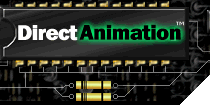
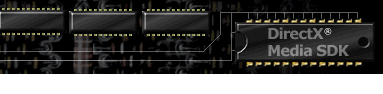

Contents
Index
Topic Contents
Previous Topic: MicrophoneBvr Class
Next Topic: ModifiableBehavior Class
 |
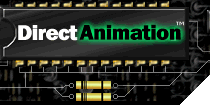 | 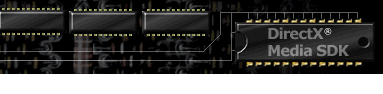
|

|
| |||
| |||
Model Class
public abstract class Model extends Statics { // Constructor public Model(); // Methods public ImageBvr getImage(); public URL getImportBase(); public SoundBvr getSound(); public void setImage(ImageBvr im1); public void setImportBase(URL url); public void setSound(SoundBvr snd); public abstract void createModel(BvrsToRun extraBvrsToRun); }The model is the set of behaviors actually sampled and displayed for an application. An instance of the Model class must be provided when constructing a DirectAnimation viewer to actually view a behavior. The Model class can also optionally set some model-specific preferences, such as rendering quality. The following example uses several methods included in the Model class to display the familiar phrase, "Hello, World."
class MyModel extends Model { // Create the behaviors that will be displayed public void createModel(BvrsToRun extraBvrsToRun) { FontStyleBvr fs = ImageBvr tx = (toBvr("Hello, World"), fs); // set the image setImage(tx); } }For more information about behaviors, see the Behavior class.
Model Class
Model ConstructorCreates an Model object.
public Model( );
Model Methods
Model Class
createModelBuilds the behaviors to be viewed.
public abstract void createModel(
BvrsToRun extraBvrsToRun
);Parameters
- extraBvrsToRun
- Behaviors that are not part of the model.
Remarks
Behaviors are run as soon as the model is started, and are all started at time = startTime. The developer implements this method, constructs the behaviors, sets them in the model with setImage and setSound, and returns. It is up to the DirectAnimation system to invoke this method.
Model Class
getImageReturns the model's image.
public ImageBvr getImage( );
Return Values
Returns the ImageBvr object.
Model Class
getImportBaseRetrieves the current base to use for constructing URLs. If imports occur outside of an instance of Model, the base must be passed.
public URL getImportBase( );
Return Values
Returns the base URL of the image. For more information about java.net.URL objects, consult a Java reference.
Remarks
All paths should be fully qualified rather than relative. For example, instead of using:
//This is wrong importImage("../im1.jpg")use:
//This is right importImage(new URL(getImportBase(), "../im1.jpg"));Model Class
getSoundReturn's the model's sound.
public SoundBvr getSound( );
Return Values
Returns the SoundBvr object.
Model Class
setImageEstablishes the image behavior displayed by DirectAnimation when this model is displayed. Typically called by the model inside of the createModel method provided by the application.
public void setImage(
ImageBvr im1
);Parameters
- im
- The ImageBvr object.
Remarks
See the ImageBvr class for information about image behaviors.
Model Class
setImportBaseSets the default base URL for importing media files. Typically called in the DXMApplet and DXMCanvas classes to set the default base. It can also be explicitly used by the developer to set the default base.
public void setImportBase(
URL url
);Parameters
- url
- The default base URL. For more information about java.net.URl objects, consult a Java reference.
See Also
Model Class
setSoundEstablishes the sound behavior displayed by DirectAnimation when this model is displayed. Typically called by the model inside of the createModel method provided by the application.
public void setSound(
SoundBvr snd
);Parameters
- snd
- The SoundBvr object.
Remarks
See the SoundBvr class for information about sound behaviors.
© 1998 Microsoft Corporation. All rights reserved. Terms of Use.