
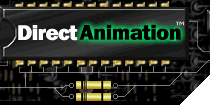
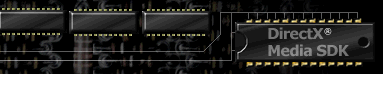

Contents
Index
Topic Contents
Previous Topic: Static Fields Relevant to GeometryBvr Objects
Next Topic: Static Fields Relevant to ImageBvr Objects
 |
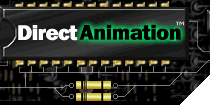 | 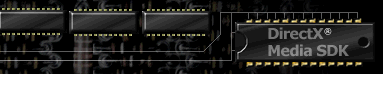
|

|
| |||
| |||
Static Methods Relevant to ImageBvr Objects
Statics Class
gradientHorizontalCreates an image behavior that smoothly interpolates between the start and stop colors. Colors start on the left and go toward the right, based on the power specified by fallOff. The extent of the generated image is [-0.5,-0.5] to [0.5,0.5].
public static ImageBvr gradientHorizontal(
ColorBvr start,
ColorBvr stop,
NumberBvr fallOff
);Parameters
- start
- The ColorBvr object representing the first color of the gradient fill.
- stop
- The ColorBvr object representing the final color of the gradient fill.
- fallOff
- The NumberBvr object used to control how rapidly one color transitions into another. A value of 1 is a linear transition. For 0 < power < 1 the transition occurs rapidly, while power > 1 means that the transition occurs more slowly. For example, if you are transitioning from red to blue, and power = 2, you will see a great deal of red in the gradient fill. On the other hand, if power = 0.5 (the inverse of 2), you will see very little red. If power = 0, you will see only blue. This parameter can also be of type double.
Return Values
Returns the ImageBvr object.
Statics Class
gradientPolygonCreates a polygon from an array of points and an array of colors. The polygon has a smooth interpolation between the colors at the vertices. This interpolation is in RGB space. The image is transparent and unpickable outside the polygon. The polygon must be convex and fanned, with at least 3 vertices. The tessellation into triangles occurs by fanning around the first vertex. If, for example, the first triangle is from vertices [0, 1, 2], the second is from [0, 2, 3], and so on. The tessellation determines how the color interpolation is done. The bounding box is the box surrounding the points of the polygon.
public static ImageBvr gradientPolygon(
Point2Bvr[] pts,
ColorBvr[] colors
);Parameters
- pts
- The array of points that determine the polygon's vertices.
- colors
- The array of colors corresponding to the vertices.
Return Values
Returns the ImageBvr object.
Statics Class
gradientSquareCreates an image behavior with a square color wash. The image is a unit-sized square, centered at the origin, reaching from [-0.5, -0.5] to [0.5, 0.5]. The image contains the specified colors in the specified corners. The gradient fills are determined by bilinearly interpolating between these specified colors. (This means that, rather than being simply a four-cornered polygon, it is a polygon with four corners plus a point in the middle that is the average of the four colors.) The image is transparent and unpickable outside of this region. The interpolation is in RGB space. The bounding box is a box from (-0.5, -0.5) to (0.5, 0.5).
public static ImageBvr gradientSquare(
ColorBvr lowerLeft,
ColorBvr upperLeft,
ColorBvr upperRight,
ColorBvr lowerRight
);Parameters
- lowerLeft
- The color in the lower-left hand corner of square.
- upperLeft
- The color in the upper-left hand corner of the square.
- upperRight
- The color in the upper-right hand corner of the square.
- lowerRight
- The color in the lower-right hand corner of the square.
Return Values
Returns the ImageBvr object.
Statics Class
hatchBackwardDiagonalCreates backward diagonal (lines that slant from right to left) hatch marks. All hatches fit in a box, of dimension size, that is infinitely tiled. For perpendicular hatches, the size of the box is twice the distance between the hatch lines. By default, hatch marks are black and appear on a transparent background.
public static ImageBvr hatchBackwardDiagonal(
ColorBvr color NumberBvr size
);Parameters
- color
- The ColorBvr object representing the line color.
- size
- The NumberBvr object representing the size of the hatch box. This parameter can also be of type double.
Return Values
Returns the ImageBvr object.
Statics Class
hatchCrossCreates cross-hatched markings. This method can be thought of as a combination of the hatchVertical and the hatchHorizontal methods. All hatches fit in a box, of dimension size, that is infinitely tiled. For perpendicular hatches, the size of the box is twice the distance between the hatch lines. By default, hatch marks are black and appear on a transparent background.
public static ImageBvr hatchCross(
ColorBvr color,
NumberBvr size
);Parameters
- color
- The ColorBvr object representing the line color.
- size
- The NumberBvr object representing the size of the hatch box. This parameter can also be of type double.
Return Values
Returns the ImageBvr object.
Statics Class
hatchDiagonalCrossCreates diagonally criss-crossed hatch marks. All hatches fit in a box, of dimension size, that is infinitely tiled. For perpendicular hatches, the size of the box is twice the distance between the hatch lines. By default, hatch marks are black and appear on a transparent background.
public static ImageBvr hatchDiagonalCross(
ColorBvr color,
NumberBvr size
);Parameters
- color
- The ColorBvr object representing the line color.
- size
- The NumberBvr object representing the size of the hatch box. This parameter can also be of type double.
Return Values
Returns the ImageBvr object.
Statics Class
hatchForwardDiagonalCreates forward diagonal (lines that slant from left to right) hatch marks. All hatches fit in a box, of dimension size, that is infinitely tiled. For perpendicular hatches, the size of the box is twice the distance between the hatch lines.
public static ImageBvr hatchForwardDiagonal(
ColorBvr color,
NumberBvr size
);Parameters
- color
- The ColorBvr object representing the line color.
- size
- The NumberBvr object representing the size of the hatch box. This parameter can also be of type double.
Return Values
Returns the ImageBvr object.
Statics Class
hatchHorizontalCreates horizontal hatch lines. All hatches fit in a box, of dimension size, that is infinitely tiled. For perpendicular hatches, the size of the box is twice the distance between the hatch lines. By default, hatch marks are black and appear on a transparent background.
public static ImageBvr hatchHorizontal(
ColorBvr color,
NumberBvr size
);Parameters
- color
- The ColorBvr object representing the line color.
- size
- The NumberBvr object representing the size of the hatch box. This parameter can also be of type double.
Return Values
Returns the ImageBvr object.
Statics Class
hatchVerticalCreates vertical hatch lines. All hatches fit in a box, of dimension size, that is infinitely tiled. For perpendicular hatches, the size of the box is twice the distance between the hatch lines. By default, hatch marks are black and appear on a transparent background.
public static ImageBvr hatchVertical(
ColorBvr color,
NumberBvr size
);Parameters
- color
- The ColorBvr object representing the line color.
- size
- The NumberBvr object representing the size of the hatch box. This parameter can also be of type double.
Return Values
Returns the ImageBvr object.
Statics Class
importImageCreates an image behavior by synchronously importing the given bitmap. The pixels of the bitmap are mapped to points in the image such that the center of the bitmap is placed at (0,0). The extent of the points affected depends on the width and height of the bitmap in pixels and the resolution of the bitmap in pixels per meter. The bounding box of an imported image is calculated as follows: If the pixel dimensions are W´H, and given that:
halfWidthMeters = Statics.pixel * W/2; halfHeightMeters = Statics.pixel * H/2;then the bounding box will be (-halfWidthMeters, -halfHeightMeters) to (halfWidthMeters, halfHeightMeters) with the resultant image centered at the origin.
Synchronous loads are blocking calls, which means that ticking will not continue on any model until all synchronous downloads are completed. These downloads should be small and listed before asynchronous downloads. Use asynchronous downloads for more complex images and sounds. See below for a description of the asynchronous import method.
public static importImage(
URL url
);Parameters
- url
- The fully-qualified pathname of the image to be downloaded. This parameter is of type java.net.URL.
Return Values
Returns the ImageBvr object.
Remarks
The file formats that can be imported are .PNG, .JPG, .BMP, and .GIF.
See Also
Statics Class
importImageCreates an image behavior by asynchronously importing the given bitmap. The pixels of the bitmap are mapped to points in the image such that the center of the bitmap is placed at (0,0). The extent of the points affected depends on the width and height of the bitmap in pixels and the resolution of the bitmap in pixels per meter. The bounding box of an imported image is calculated as follows: If the pixel dimensions are W´H, and given that:
halfWidthMeters = Statics.pixel * W/2; halfHeightMeters = Statics.pixel * H/2;then the bounding box will be (-halfWidthMeters, -halfHeightMeters) to (halfWidthMeters, halfHeightMeters) with the resultant image centered at the origin.
Asynchronous downloads should be listed after synchronous ones and used for more complex sounds and images. For a description of the synchronous import method, see above.
public static ImageBvr importImage(
URL url,
ImageBvr imgStandIn,
DXMEvent[] ev,
NumberBvr[] progress,
NumberBvr[] size
);Parameters
- url
- The fully-qualified pathname of the image to be downloaded. This parameter is of type java.net.URL.
- imgStandIn
- The image to use while the contents at url are still being downloaded. This argument cannot be null, however, the image can be empty.
- ev
- The event to trigger once the download is complete. This argument can be null.
- progress
- A NumberBvr that goes from 0 to 1, tracking the progress of the download. For files downloaded via http, progress is reported as the percentage of the file that has been downloaded. Other protocols, the value may simply start at 0 and change to 1 once the download is complete. This argument can be null.
- size
- A NumberBvr that is the size of the image, in bytes. The value begins at -1 and will change to the true size if it is available. This argument can be null.
Return Values
Returns the ImageBvr object.
Remarks
The file formats that can be imported are .PNG, .JPG, .BMP, and .GIF.
See Also
Statics Class
importImageColorKeyAllows a particular color in the synchronously imported image, specified by an RGB value, to be treated as transparent.
public static ImageBvr importImageColorKey(
URL url,
ColorBvr red,
ColorBvr green,
ColorBvr blue
);Parameters
- url
- The pathname (a string) of the image to be downloaded.
- red
- The ColorBvr red component, expressed as a value ranging from 0 to 255.
- green
- The ColorBvr green component, expressed as a value ranging from 0 to 255.
- blue
- The ColorBvr blue component, expressed as a value ranging from 0 to 255.
Return Values
Returns the ImageBvr object.
Remarks
The file formats that can be imported are .PNG, .JPG, .BMP, and .GIF.
See Also
Statics Class
importImageColorKeyAllows a particular color in the asynchronously imported image, specified by an RGB value, to be treated as transparent.
public static ImageBvr importImage(
URL url,
ImageBvr imgStandIn,
DXMEvent[] ev,
NumberBvr[] progress,
NumberBvr[] size,
ColorBvr red,
ColorBvr green,
ColorBvr blue
);Parameters
- url
- The pathname (a string) of the image to be downloaded.
- imgStandIn
- The image to use while the contents at url are still being downloaded. This argument cannot be null, however, the image can be empty.
- ev
- The event to trigger once the download is complete. This argument can be null.
- progress
- A NumberBvr that goes from 0 to 1, tracking the progress of the download. For files downloaded via http, progress is reported as the percentage of the file that has been downloaded. Other protocols, the value may simply start at 0 and change to 1 once the download is complete. This argument can be null.
- size
- A NumberBvr that is the size of the image, in bytes. The value begins at -1 and will change to the true size if it is available. This argument can be null.
- red
- The ColorBvr red component, expressed as a value ranging from 0 to 255.
- green
- The ColorBvr green component, expressed as a value ranging from 0 to 255.
- blue
- The ColorBvr blue component, expressed as a value ranging from 0 to 255.
Return Values
Returns the ImageBvr object.
Remarks
The file formats that can be imported are .PNG, .JPG, .BMP, and .GIF.
See Also
Statics Class
importMovieDownloads a movie synchronously. Synchronous loads are blocking calls, which means that ticking will not continue on any model until all synchronous downloads are completed. These downloads should be small and listed before asynchronous downloads. Use asynchronous downloads for more complex images and sounds. See below for a description of the asynchronous import method.
The image portion of a movie has the same bounding box and placement as a static image such as a PNG or JPEG. For more information, seeimportImage.
public static NumberBvr importMovie(
URL url,
ImageBvr[] img,
SoundBvr[] snd
);Parameters
- url
- The fully-qualified pathname of the movie to be downloaded. This parameter is of type java.net.URL.
- img
- The image portion of the movie (passed by reference).
- snd
- The sound portion of the movie (passed by reference).
Return Values
Returns the NumberBvr object that is the length of the movie in seconds.
Statics Class
importMovieImports a movie asynchronously. Asynchronous downloads should be listed after synchronous ones and used for more complex sounds and images. For a description of the synchronous import method, see above.
The image portion of a movie has the same bounding box and placement as a static image such as a PNG or GIF. For more information, seeimportImage.
public static NumberBvr importMovie(
URL url,
ImageBvr[] img,
SoundBvr[] snd,
ImageBvr imgStandIn,
SoundBvr sndStandIn,
DXMEvent[] ev,
NumberBvr[] progress,
NumberBvr[] size
);Parameters
- url
- The fully-qualified pathname of the movie to download. This parameter is of type java.net.URL.
- img
- The image portion of the movie (passed by reference).
- snd
- The sound portion of the movie (passed by reference).
- imgStandIn
- The image to use while the movie is still being downloaded. This parameter cannot be null, however, the image can be empty.
- sndStandIn
- The sound to use while the movie is still being downloaded. This parameter cannot be null, however, the sound can be silence.
- progress
- A NumberBvr that goes from 0 to 1, tracking the progress of the download. For files downloaded via http, progress is reported as the percentage of the file that has been downloaded. Other protocols, the value may simply start at 0 and change to 1 once the download is complete. This argument can be null.
- size
- A NumberBvr that is the size of the image, in bytes. The value begins at -1 and will change to the true size if it is available. This argument can be null.
Return Values
Returns the NumberBvr object that is the length of the movie in seconds.
Statics Class
overlayCreates an image behavior by laying the image behavior i1 over the image behavior i2. The new image consists of all fully opaque points of i1, all points of i2 that are under fully transparent points in i1, and all partially opaque points of i1 modified such that the new point is a combination of the i1 point and the i2 point under it. The bounding box of a set of overlaid images is simply the union of the bounding boxes of the images themselves.
public static ImageBvr overlay(
ImageBvr i1,
ImageBvr i2
);Parameters
- i1 and i2
- The ImageBvr objects.
Return Values
Returns the ImageBvr object.
Statics Class
overlayArrayCreates an image behavior by layering the ImageBvr objects. The bounding box of a set of overlaid images is simply the union of the bounding boxes of the images themselves.
public static ImageBvr overlayArray(
ImageBvr[] im
);Parameters
- im
- The ImageBvr objects in the array.
Return Values
Returns the ImageBvr object.
Statics Class
radialGradientPolygonCreates an image behavior that is a regular polygon with a radial fill. The image contains the specified colors at the origin and the exterior points, respectively. The gradient fill is determined by the fallOff argument and occurs in RGB space. Outside of the filled-in region, the image is transparent and unpickable. The bounding box is the box surrounding the points of the polygon.
public static ImageBvr radialGradientPolygon(
ColorBvr inner,
ColorBvr outer,
Point2Bvr[] points,
NumberBvr fallOff
);Parameters
- inner
- The ColorBvr object representing the color at the origin of the polygon.
- outer
- The ColorBvr object representing the color at the vertices.
- points
- The Point2Bvr object representing the array of points that determine the polygon's vertices.
- fallOff
- The NumberBvr object used to control how rapidly one color transitions into another. A value of 1 is a linear transition. For 0 < power < 1 the transition occurs rapidly, while power > 1 means that the transition occurs more slowly. For example, if you are transitioning from red to blue, and power = 2, you will see a great deal of red in the gradient fill. On the other hand, if power = 0.5 (the inverse of 2), you will see very little red. If power = 0, you will see only blue. This parameter can also be of type double.
Return Values
Returns the ImageBvr object.
Statics Class
radialGradientRegularPolyCreates an image behavior that is a regular, gradient polygon with the specified number of sides (there must be at least 3) and a radial fill. The image contains the specified colors at the origin and the exterior points, respectively. The gradient fill is determined by the fallOff argument and occurs in RGB space. Outside of the filled-in region, the image is transparent and unpickable. The bounding box is the box surrounding the points of the polygon.
public static ImageBvr radialGradientRegularPoly(
ColorBvr inner,
ColorBvr outer,
NumberBvr edges,
NumberBvr fallOff
);Parameters
- inner
- The ColorBvr object representing the color at the origin of the polygon.
- outer
- The ColorBvr object representing the color at the vertices.
- edges
- The NumberBvr object representing the number of edges the polygon has. This parameter can also be of type double.
- fallOff
- The NumberBvr object used to control how rapidly one color transitions into another. A value of 1 is a linear transition. For 0 < power < 1 the transition occurs rapidly, while power > 1 means that the transition occurs more slowly. For example, if you are transitioning from red to blue, and power = 2, you will see a great deal of red in the gradient fill. On the other hand, if power = 0.5 (the inverse of 2), you will see very little red. If power = 0, you will see only blue. This parameter can also be of type double.
Return Values
Returns the ImageBvr object.
Statics Class
radialGradientSquareCreates an image behavior with a square radial fill. The image is a unit-sized square, centered at the origin, reaching from [-0.5, -0.5] to [0.5, 0.5]. The image contains the specified colors in the center and at the corners, respectively. The gradient fill is determined by the fallOff argument. The interpolation occurs in RGB space. Outside of the fill, the image is transparent and unpickable. The bounding box is a box from [-0.5, -0.5] to [0.5, 0.5].
public static ImageBvr radialGradientSquare(
ColorBvr inner,
ColorBvr outer,
NumberBvr fallOff
);Parameters
- inner
- The ColorBvr at the center of the image.
- outer
- The ColorBvr at the corners of the image.
- fallOff
- The NumberBvr object used to control how rapidly one color transitions into another. A value of 1 is a linear transition. For 0 < power < 1 the transition occurs rapidly, while power > 1 means that the transition occurs more slowly. For example, if you are transitioning from red to blue, and power = 2, you will see a great deal of red in the gradient fill. On the other hand, if power = 0.5 (the inverse of 2), you will see very little red. If power = 0, you will see only blue. This parameter can also be of type double.
Return Values
Returns the ImageBvr object.
Statics Class
solidColorImageCreates an image behavior and applies the given color behavior to all points in the image. The bounding box of a solid-color image is the infinite bounding box.
public static ImageBvr solidColorImage(
ColorBvr col
);Parameters
- col
- The ColorBvr object.
Return Values
Returns the ImageBvr object.
Statics Class
stringImageConstructs an ImageBvr object from a StringBvr object and a FontStyleBvr object.
public static ImageBvr stringImage(
StringBvr string,
FontStyleBvr font
);Parameters
- string
- The StringBvr object specifying the (potentially) animated text. This parameter can also be of type java.lang.String.
- font
- The FontStyleBvr object specifying the font style (this can include the face, the size, the color, and the attributes).
Return Values
Returns the ImageBvr object.
© 1998 Microsoft Corporation. All rights reserved. Terms of Use.